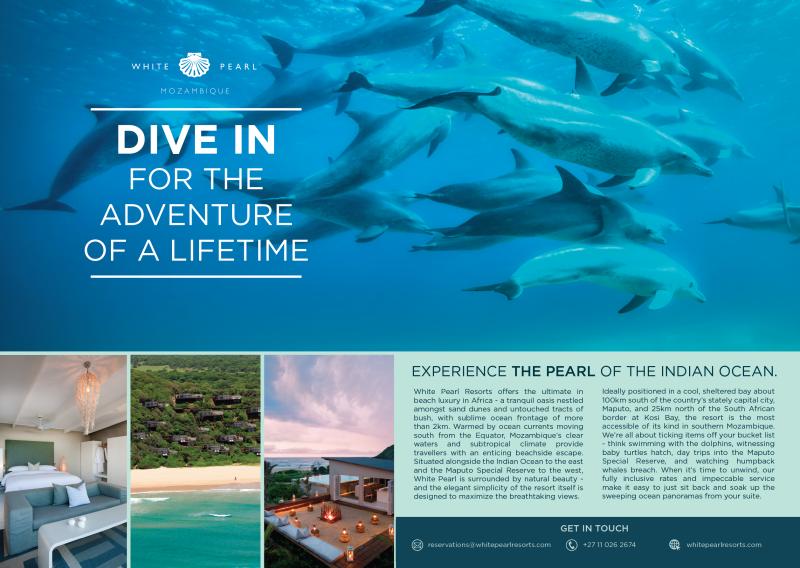
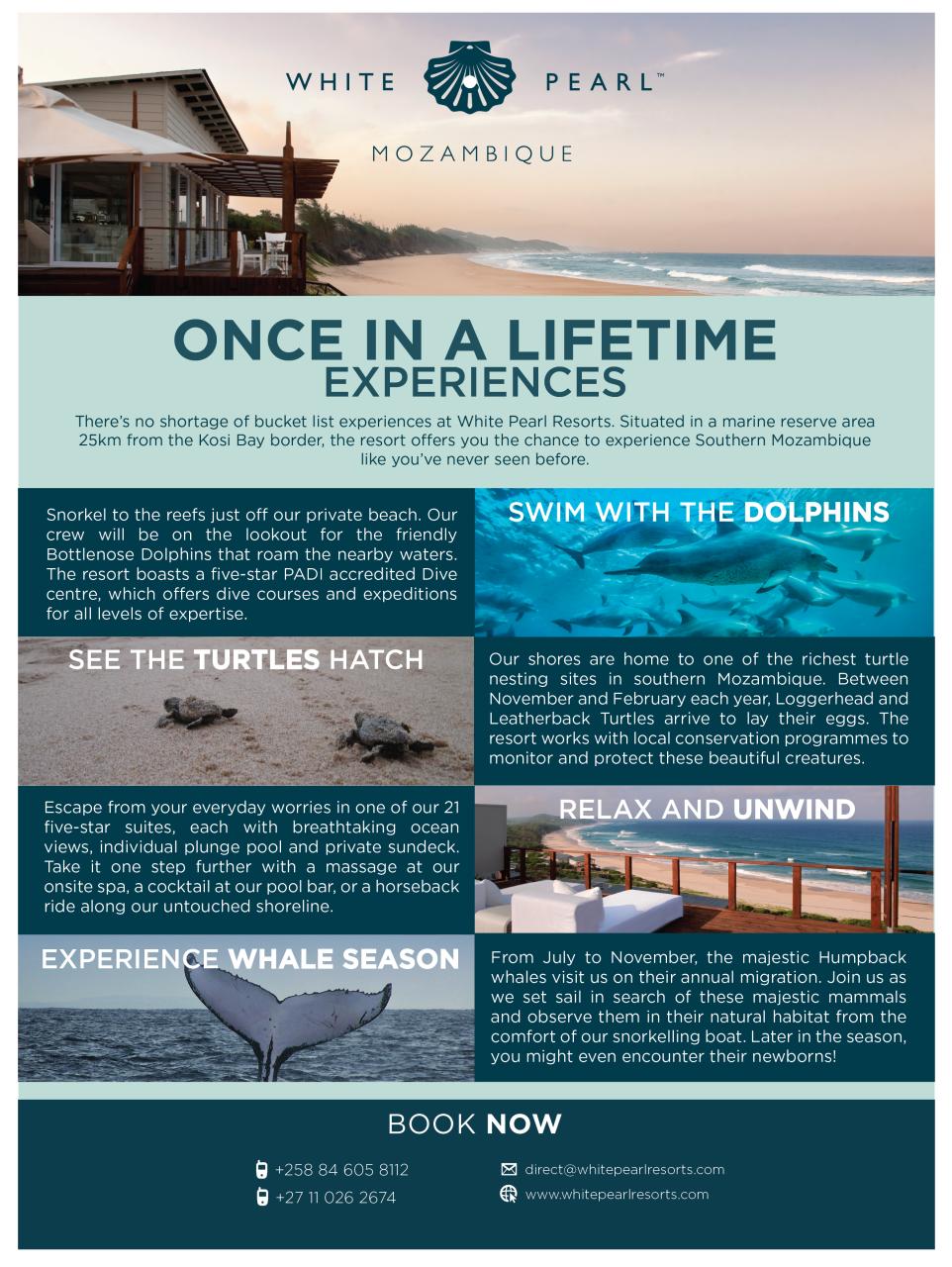
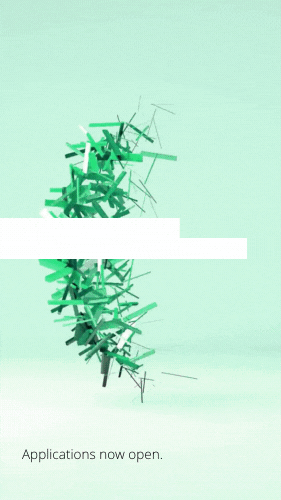

Natural Language Processing Projects
As part of a Tech Sales talent marketing campaign, I surveyed 180 associates in the tech sales team to identify what they value in a job, their online behaviors, and their reasons for choosing Red Hat.
This presented a problem. With so much feedback from the 180 interview participants, I needed a way to extract insights from the open-text responses quickly and accurately. This is where I first took a Python crash course, and sparked my interest in coding. I used the spaCy package and several online tutorials to derive top-level themes from the text using NLP, which we then drilled down into for further insight. This approach not only streamlined the analysis but also became a technique I continue to use in other projects today. It also inspired the below project as part of my diploma with Code Institute.
Survey Sentiment Analyser
A Python script that analyses survey data for sentiment and provides visual representations of the analysed data.
A Python script that analyses survey data for sentiment and provides visual representations of the analysed data.
The Survey Sentiment Analyzer is a Python script that analyses survey data for sentiment and provides visual representations of the analysed data. This script allows users to connect to their Google Sheet data, fetch a specific category of data, analyse it for sentiment, and choose to either add the analysed data to their Google Sheet or visualise the data in a word cloud.
It’s designed to use basic natural language processing (NLP) techniques to analyze open-text data, particularly from open-ended questions in surveys. The application connects to Google Drive and Sheets via API, and is designed to help the user interact and understand survey responses at a high level, as well as export the data and wordcloud to use in stakeholder reports or anywhere else they may want to visually present the data.
I created this app to solve a problem I personally face often at work when analyzing such data. I’ve spent hours poring over open text survey data, trying to decipher common themes by reading alone. Equally, I can’t paste the data into an external text analysis service or word cloud maker, as it’s considered sensitive company data.
This app (if deployed on an employer’s IT-approved platform, or run locally on the user’s machine) helps users circumvent such data confidentiality concerns, and save hours on trying to read and understand bodies of open text data.
Currently, the app is linked to a spreadsheet containing publically available data: Female Empowerment Survey Data by Chandler Nunez on data.world. However, it can be edited to analyse any open-text survey data in a Google sheet based on user need.
Link to live app (temporarily offline)
Link to GitHub repo
Link to Google sheet
Whack-a-Prawn
A whack-a-mole style game built using Javascript
As one of my first projects with Code Institute, I built Whack-a-Prawn, a simple whack-a-mole style game with a twist. The user’s yard has been taken over by Parktown Prawns, a large species of (much-disliked) cricket native to South Africa. The user will have to eliminate a certain amount of prawns from the yard in order to win the game. If the user misses 10 prawns, they lose the game. If they hit 30 prawns, they win the game.
The aim of this project was to build an interactive front-end site using Javascript. Through this project, I was able to practice JavaScript DOM manipulation, functions and event handling.
Live website link

Tubular Retro
A full-stack ecommerce store, built using Django and Stripe.Link to live site
Link to GitHub repo
Tubular is a fictional online store selling a variety of retro homeware, electronics, and memorabilia, as well as mid-century design furniture. Each item in the store is one of a kind and sold in used/preloved condition. The site also allows users to submit their own items for consignment in the store, and admins can approve or decline the consignment requests. Admins can also add, edit, or delete products on the site without using the Django admin panel.
This project was built to fulfill the requirements of the final project in Code Institute’s Full Stack Development Diploma - eCommerce specialization. The app should be considered a minimum viable product (MVP) of an ecommerce application.
By building the project from scratch, I learned a LOT about the software development lifecycle including user stories, user experience design, information architecture, wireframing and prototyping, webhooks and more! I also realized that I prefer the front end design/development process, although I did not get to spend as much time as I would have liked refining this due to the full stack nature of the project and the tight timelines we were under.
- Basic Figma wireframes are available here.
- The ERD and data models can be found here.
- Link to user stories can be found here.
- Full GitHub repo can be found here.
Red Hat SSO Portal Redevelopment
Redesigning a heavily-used login portal for enhanced branding and impact
The challenge:
Every day, 20,000 Red Hatters use our single sign-on (SSO) page to access internal applications and services. However, the existing portal was off-brand and the experience was poor; the internal communications team had also identified an opportunity to transform this landing page into a dynamic space to drive awareness of important internal announcements and news, giving it a secondary purpose.
With limited full-time resources, the internal comms and IT teams advertised a stretch assignment for someone with an interest in UX design and front-end development. Having recently completed a full-stack development course, I raised my hand in order to practice my new skills and flex this muscle!
What I did:
- Worked with the internal comms team to bring a new design for the front-end interface to life, aligned with our updated brand standards and an improved user experience.
- Incorporated new user functionality into the page, such as the ability to support IBM logins and a collapsible ‘help’ section, and the ability to use the keyboard to toggle focus between page elements.
- Implemented a solution that allowed the internal comms team to load news content directly from an AWS bucket, eliminating the need for ongoing technical intervention.
- Tested the new page across browsers and screen sizes.
- Wrote new front-end code using HTML, CSS, and JavaScript, that was subsequently packaged and deployed by the IT team.
- Created prototypes for a V2 enhancement of the page allowing for better accessibility and customization).


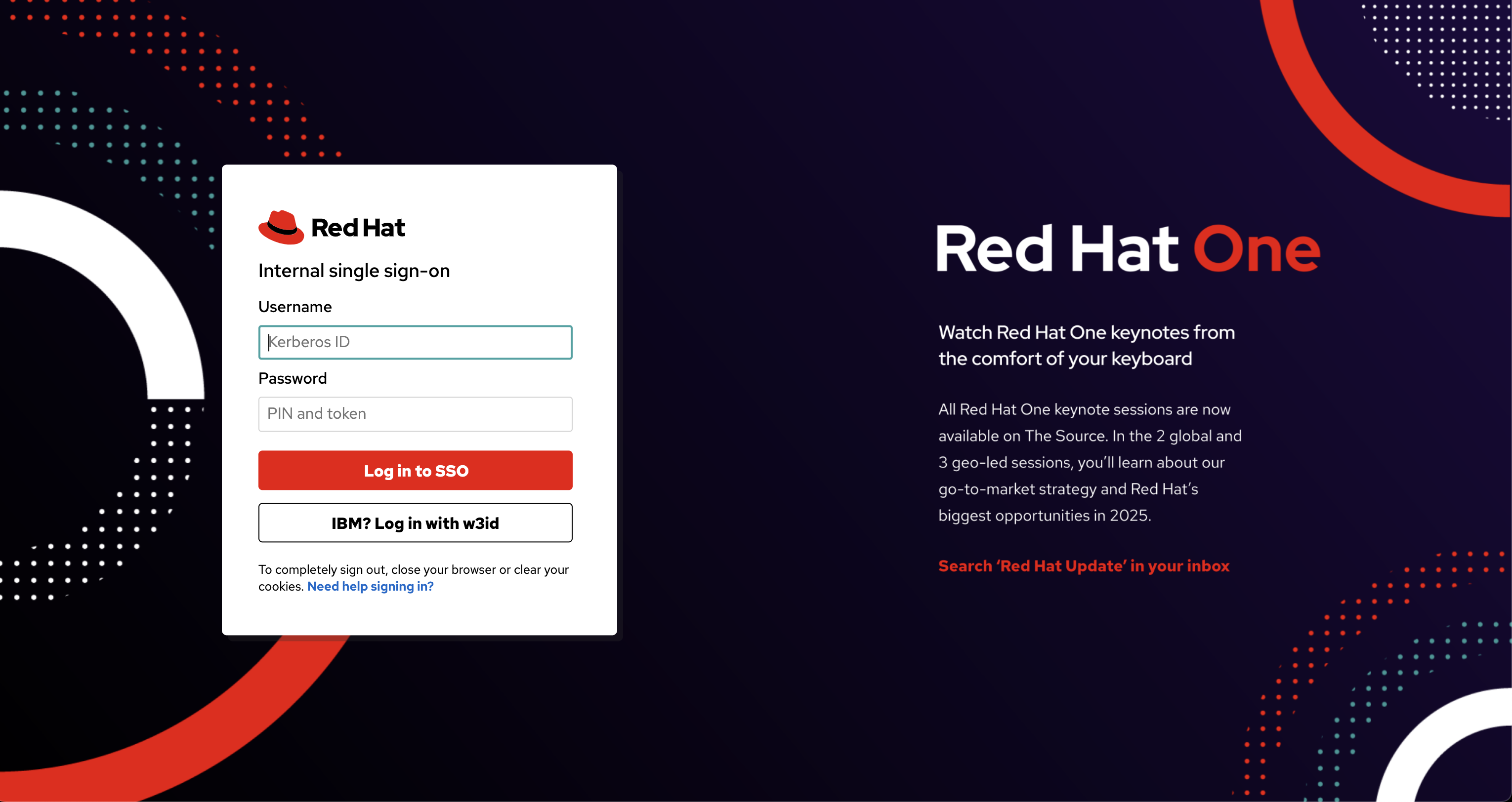
Key results:
- The revamped SSO portal successfully launched in Q3 2024.
- In Q4, the SSO login screen achieved 3.2 million views, with an average of 248,000 weekly views.
- The redesigned page drove significant visibility for promoted content from the “Red Hat Update” internal communications stream, vastly amplifying the reach of key announcements and news.
This project not only strengthened our brand presence on a widely used platform but also demonstrated how small, targeted improvements can have a substantial impact on internal communication. And I got to improve my UX, coding and technical consultation skills!

